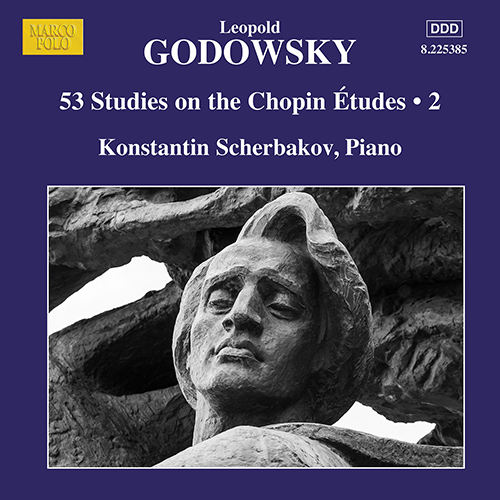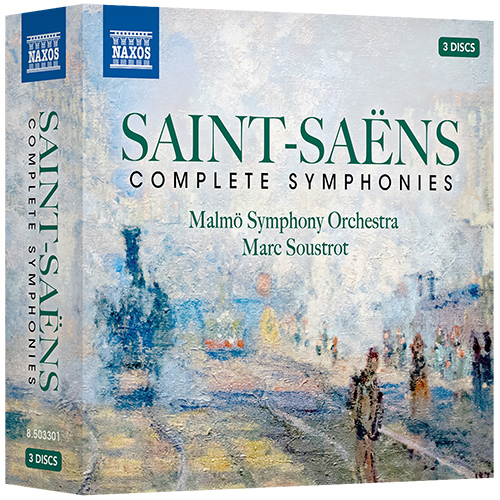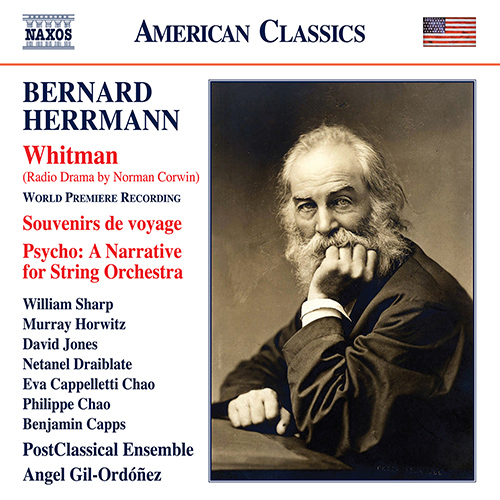Irish cellist Gerald Peregrine introduces his latest album of early 20th-century British works for cello and piano, interweaving the classical and folk-based music with a personal narrative of community engagement, in which his live music-making initiatives have achieved truly significant and touching results.
(Read more)April 26, 2024
This podcast spotlights Israeli mandolinist Alon Sariel, who provides an entree into the engaging world of the mandolin, an instrument that perhaps enjoys a relatively low profile but commands a fascinating global reach.
(Read more)April 19, 2024
Marin Alsop discusses her latest release – an album of orchestral works by John Adams – with Raymond Bisha, exploring just what it is about Adams’ music that makes him the leading nominee for the title of America’s greatest living composer, not least for scores that inhabit ‘the groove’ with conspicuous relish.
(Read more)Louis Wayne Ballard (1931–2007) – also known as ‘Honganozhe’, which means ‘Stands with Eagles’ in the Quapaw language – was the first indigenous North American composer of art music, and his extensive knowledge of the music, dance and mythology of this culture informed his compositions. This podcast reviews a new album of his works that are eclectic in style, uniquely varied and thoroughly engaging.
(Read more)March 29, 2024
Raymond Bisha’s conversation with Janne Valkeajoki delves into the various musical transformations and performance mechanics that were involved in the masterly transfer from harpsichord strings to accordion reeds.
(Read more)